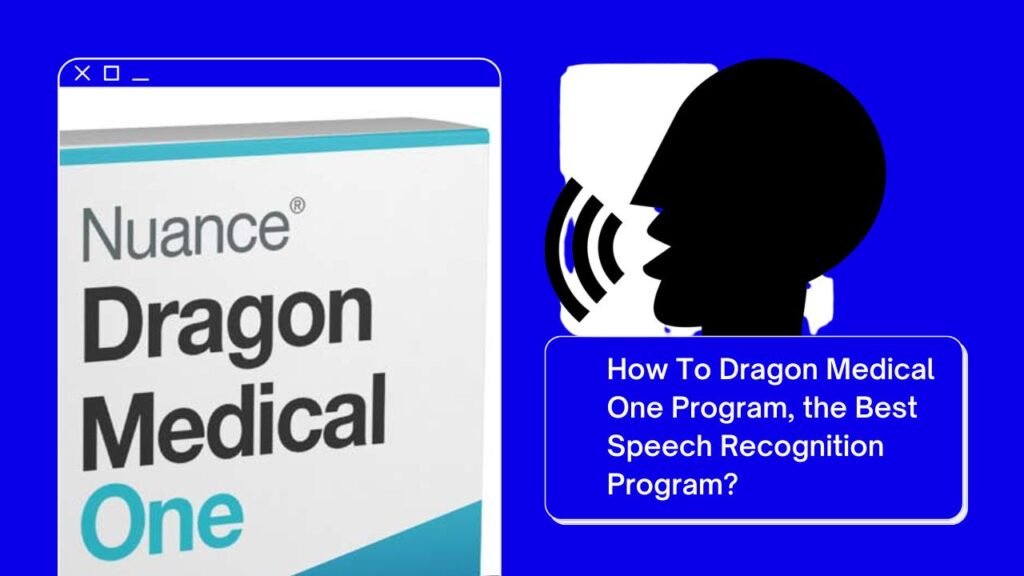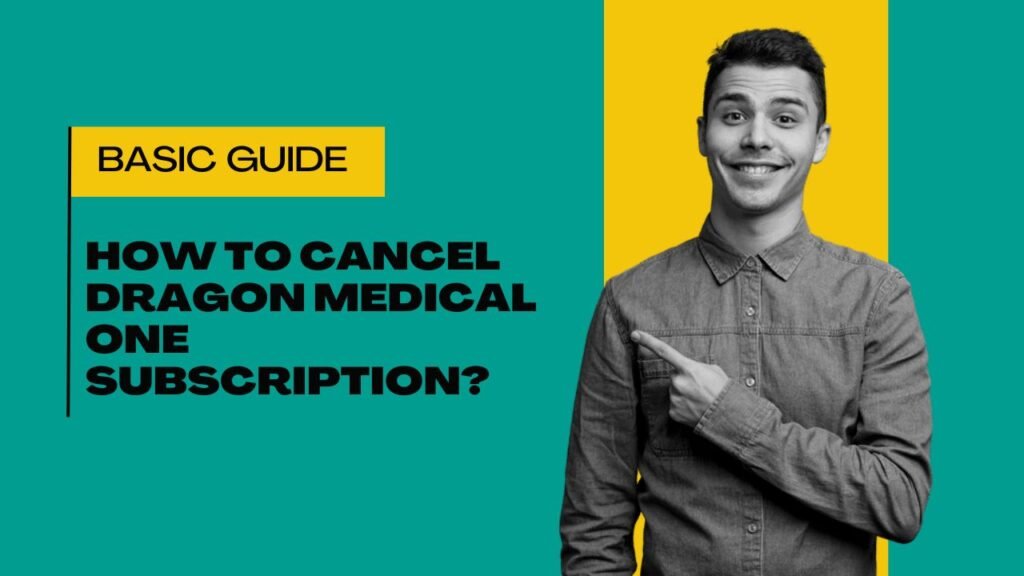Have you been bored with your typing work? If yes then download Dragon Naturally Speaking software right now. Nuance Dragon software helps to complete writing work quickly with efficiently. In this article, we will tell you simple steps on how to download the Nuance Dragon NaturallySpeaking program without any hassle.
Step-By-Step Guide on Download Dragon Naturally Speaking
- To purchase the Dragon software, you need to visit the Nuance Dragon official site.
- Then create an account. If you already have a Dragon account then login to your account using your account credentials.
- After this, you need to purchase a subscription plan because it is a subscription-based software. You can choose a monthly or yearly plan from the Nuance site or a sales representative.
- Once you purchase a Dragon software membership, you will get a download link to download Dragon program.
- To download the nuance Dragon software, click on the download link that you get from the Nuance or sales representative.
- Double-click on the download link and your download will start. Choose the location where you want to save the download file.
- This is how you can easily download the Dragon Naturally Speaking program easily.
Need Support
If you need any help regarding Dragon Naturally Speaking software download then feel free to call dictation experts. We have best technician team who are always ready to help you. To know about the Dragon installation process please check our blog post how to install Dragon Naturally Speaking Software.
Frequently Asked Questions (FAQs)
Yes, you can download Dragon Naturally Speaking online.
To download Dragon software to a new computer first, you need to take a backup of your Dragon software from the first computer in an external drive or flash drive. After this, plug in the external drive to a new computer and install it on a new computer.
Yes, Dragon is 3 times faster than typing.