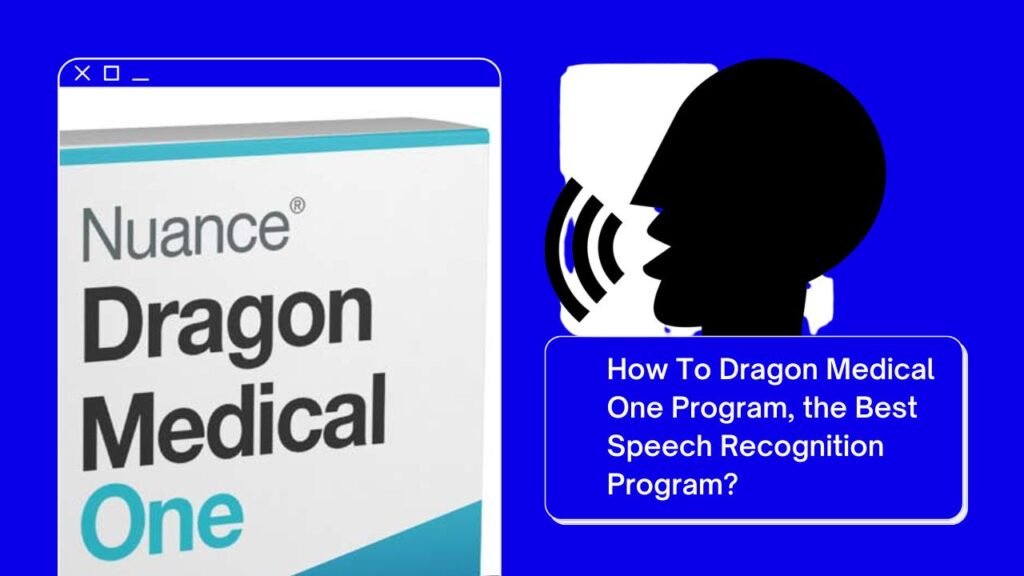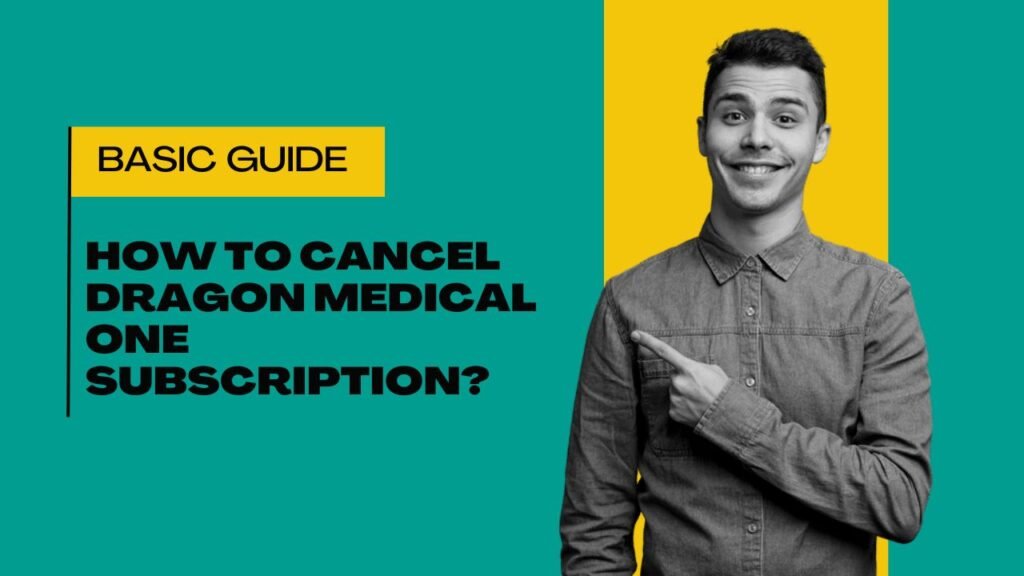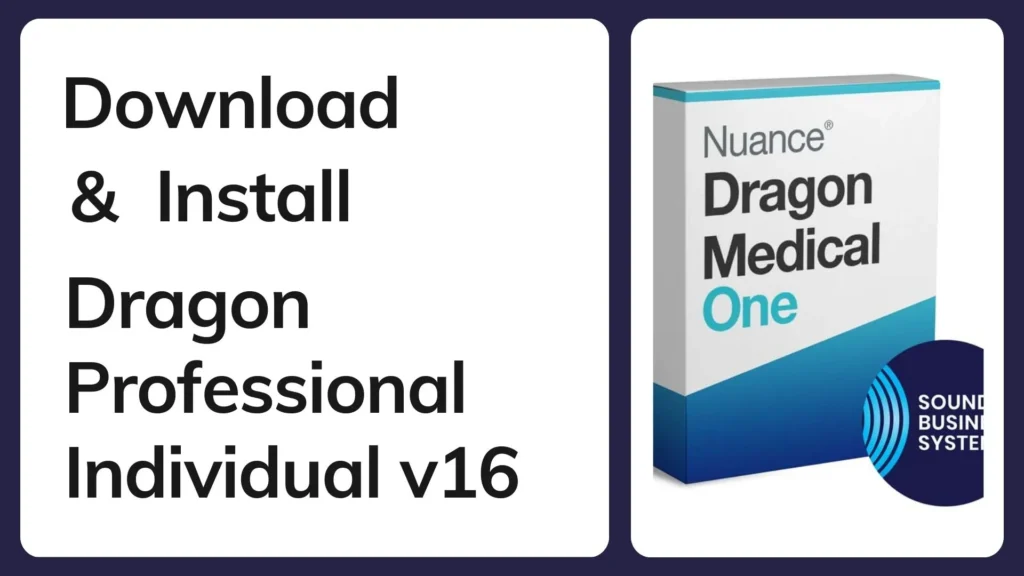Dragon Medical One is one of the best speech recognition software which is a very useful tool for typing. Here, you will learn simple steps on how to install the Dragon Medical One program on your computer.
Dragon Medical One Installation Process
Please follow the given instructions to install Dragon Software.
1. Prepare Your System
The first step to install dragon medical one is check your system configuration.
2. Download the Software
Once the system meets the Dragon software requirements then download the software on your computer.
3. Run the Installer
The next step to run the installer that you download on your computer drive or extra external drive. Make sure the installer file name should be `DragonMedicalOneSetup.exe`. Double click on the installer to run the installer.
4. Follow the Installation Wizard
As you click on the installer to run the program, you will see a pop-up. Accept Terms option. Review and accept the End User License Agreement to proceed.
5. Configure Settings
Configure settings to setting up user profile. Set Up User Profile: You may be prompted to create a user profile or configure settings for Dragon Medical One. Follow the on-screen instructions to set up your profile according to your preferences and needs.
6. Complete Installation
After completing the installation click on finish button. After this, restart the computer for complete configuration.
7. Launch and Test the Software
Find and launch the application from your Start Menu or Desktop shortcut. Test the speech recognition to ensure it’s working correctly. You may need to complete an initial setup or calibration process.
Support
If you encounter issues, contact Nuance support or your organization’s IT support for assistance. These steps should help you get Dragon Medical One up and running smoothly. If you have any specific requirements or encounter unique issues, checking with Nuance’s support or consulting your IT department might be necessary.