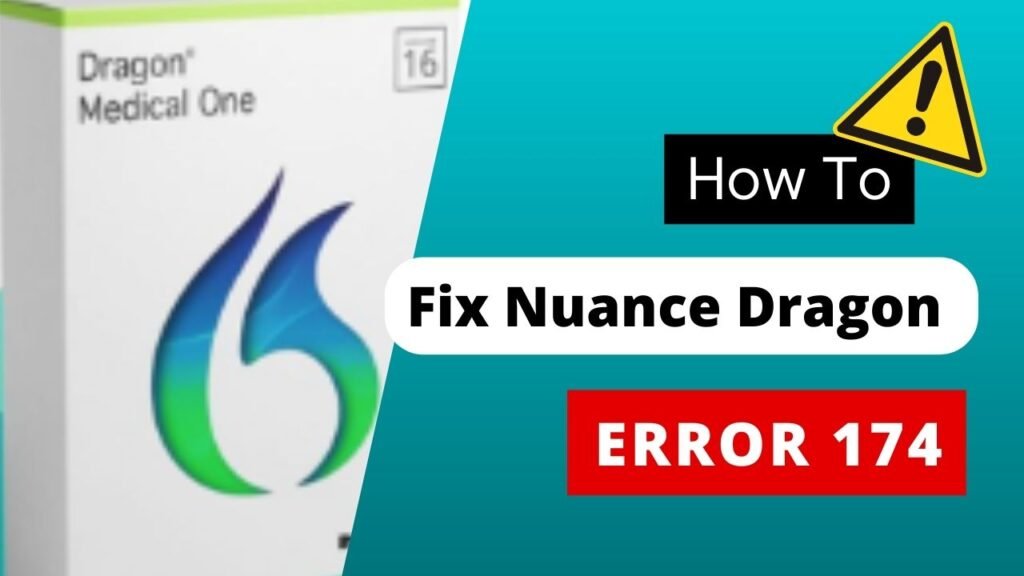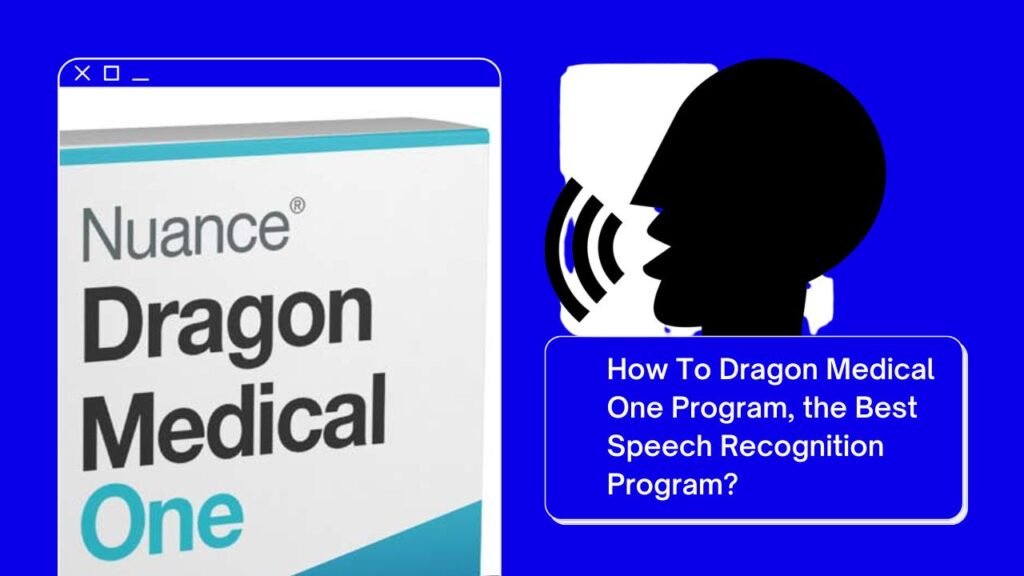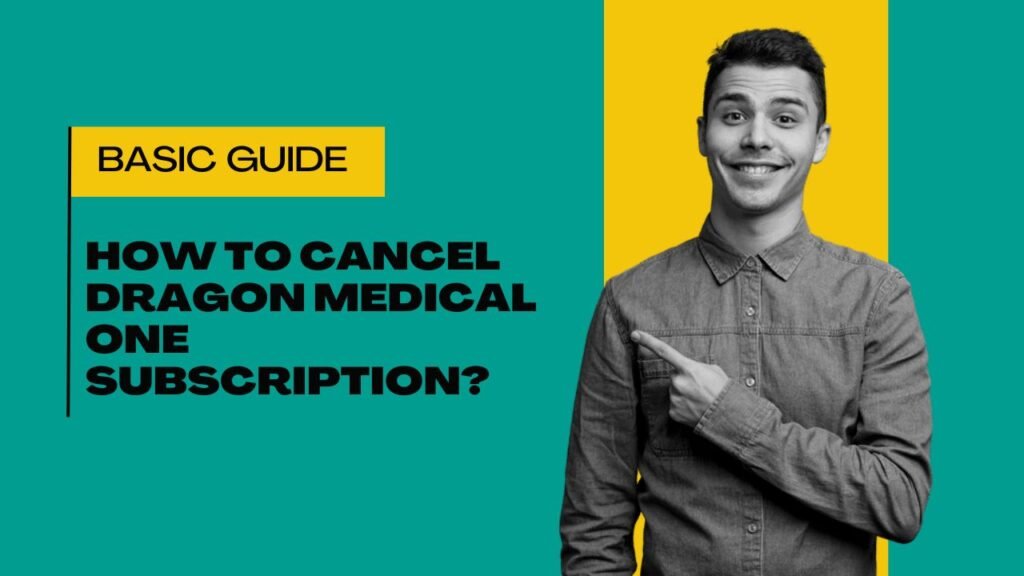Hello, Dragon users are you facing an error 174 issue in your Dragon program? If yes, then don’t worry in this article we will tell you simple steps by following them you can easily fix Nuance Dragon Error 174 within a few minutes.
Dragon software is one of the best speech recognition software that professionals use to do their writing work quickly and easily. Dragon error 174 is a common issue that can occur anytime when you use Dragon software. The reason behind this error is anything like any malfunction or program that you installed on your computer. So, let’s check how to handle the error 174 using simple steps.
Easy Steps to Fix Nuance Dragon Error 174
Please check the given steps to resolve the error 174 from your dragon software.
Check Your Microphone
The first step to check your microphone. Check whether your microphone is plugged in properly or not. Apart from this, you can also check your microphone by using it on with another program. To get instant result you can check it on Skype or WhatsApp.
Restart Your Computer
Restart your computer, sometimes few errors are resolved by simple restart the computer so you can also try this. Apart from this, don’t forget to clear your system’s temporary file.
Reinstall Dragon Naturally Software
If still the error is showing then you can reinstall your dragon. Maybe the software may not be installed properly on your computer.
Check Updates
This point is also essential because most of the people don’t recognize this. The result is they face issues like this. As we know software needs updates from time to time. These updates are important in fixing issues that people face with the software. So, make sure your dragon software is up to date.
Check for Conflicts with other Programs
Last, but not least, check for conflicts with other programs. Maybe the reason behind this error is other programs. So, check whether there is no conflicts with other programs or not. You can also get expert help to resolve this error.
At The Bottom
So, these are a few steps that you can use to fix Nuance Dragon Error 174. If you still facing issues then contact dictation experts and get expert help to resolve this issue. You can also connect with us via our free live chat support.