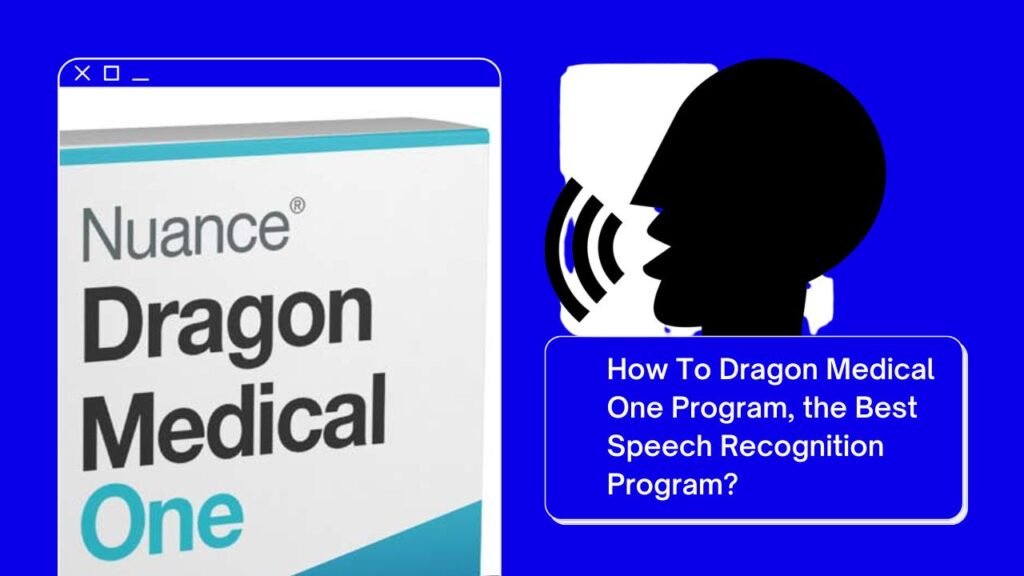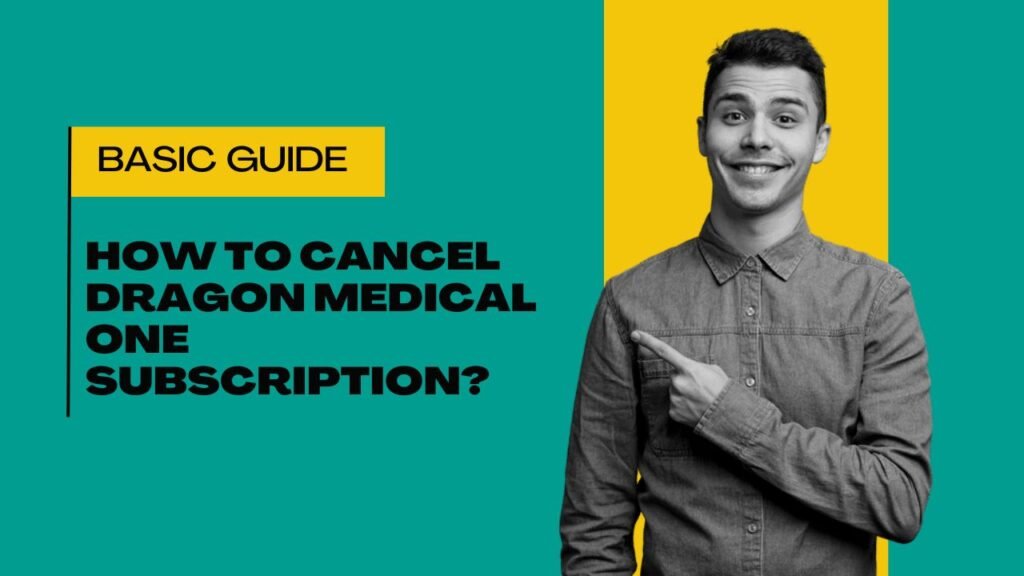Hello Dragon users, If you are facing Nuance Dragon Error 144, then don’t worry. This article will help you resolve Dragon error 144. Here, we will give you some simple tips, and by using them, you can easily fix Nuance Dragon Error 144.
Call us anytime to get the best solution if you get instant help.
Easy Steps to Fix Nuance Dragon Error 144
Please follow the given steps to fix the error 144.
Restart Dragon Software or Your computer
Sometimes some errors can be resolved by restarting the software or your computer. So, if you are facing the error 144 in your Dragon error then you can try once more time after restarting the Dragon software or by restarting your computer.
Repair Your Dragon Installation
The second tips to fix nuance dragon error 144 is repair your Dragon installation. Sometimes, some bugs impact your dragon software that the cause of the error 144. So, repair your dragon software file once and then try again.
Adjust the Speed vs Accuracy setting
If you face the error “Recognizer has encountered an utterance that is too long to process” it means you need to adjust the setting of Speed vs Accuracy. The changes in this setting is also the reason of the error 144.
Check Your Computer Microphone
Make sure your computer microphone is turned on and connected to your computer. Sometimes when your microphone is not connected properly then you face Nuance Dragon Error 144.
Run The Windows Troubleshooting Tool
After doing all of this if you also face this error then you can run the Windows troubleshooting tool to fix this error.
From Microphone Setup Again
You can also run the microphone setup again to fix this error. To do this, click the icon in the menu bar select improve recognition, and then microphone setup.
Conclusion
In conclusion, in this article, you have learned how to fix the Nuance Dragon Error 144 using simple steps. If you have any issues then let call us and we will help you with the proper guidelines.