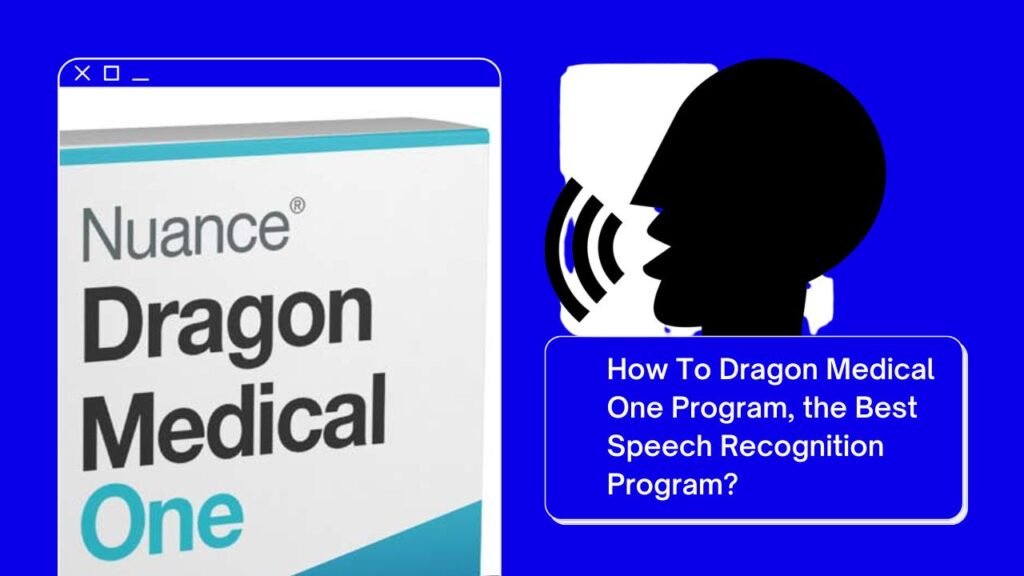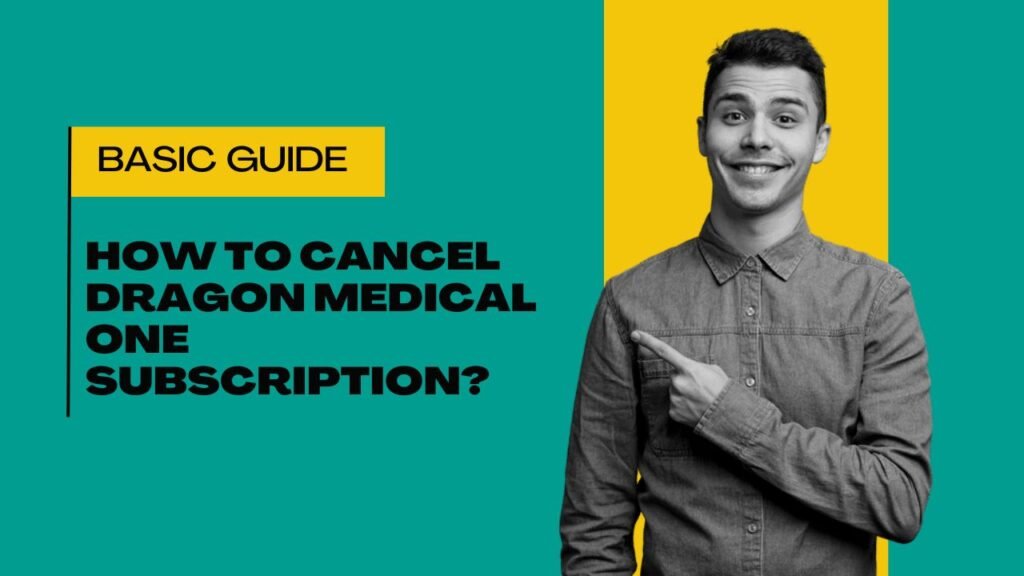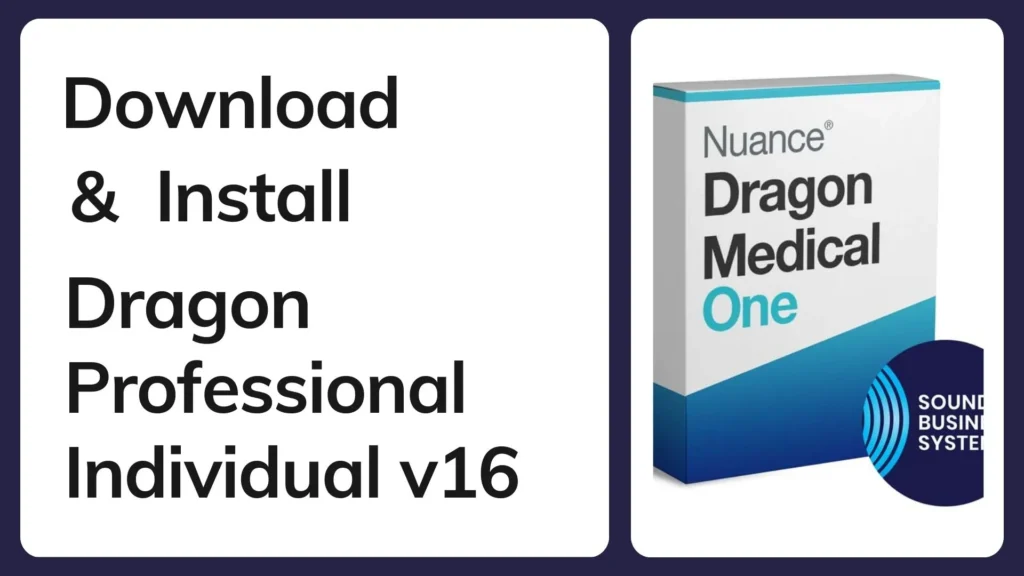Dragon naturally speaking software is the best voice recognition software which is very popular among the people. This software has changed the world of writing. Now, you can create your documents without typing a single word. In this article, we will discuss Dragon Naturally Speaking Software versions.
So, if you are confused about which Dragon Speaking version is best for you then read this article and get the answer to your question. Whether you’re a student trying to complete assignments, professional drafting emails, or someone with disabilities seeking a more accessible way to communicate, Dragon Naturally Speaking has something to offer. Read this article and learn more about this wonderful voice recognition software.
Dragon Naturally Speaking Software Versions Overview
There are a lot of versions of dragon-speaking software with different key features. Let’s check all the popular versions of Dragon Naturally Speaking Software.
Dragon Naturally Speaking 1 to 11
If we talk about the beginner version then it’s divided into two parts, it is version 1 to 5 and another is version 6 to 11.
- Early Beginnings (Version 1-5): The journey began in the late ’90s when Dragon Naturally Speaking was first released. This version was released with the basic tool. They were revolutionary for their time allowing users to dictate words instead of typing them. At that time is a new invention. However, at that time the accuracy was often hit or miss.
- Advancements (Version 6-11): With version 6, Dragon started improving its voice recognition capabilities and user experience. By the time it reached version 11. Now, the software was able to understand a massive range of accents and had significantly faster processing times. At that time, users report fewer errors but with this, they also get greater satisfaction which makes it a popular choice for professional use.
Dragon Naturally Speaking 12
After version 11, it’s time to release its version 12. Version 12 was a significant jump forward. With Dragon Speaking software version 12, the company introduced this with a new and better user interface and better customization options. The inclusion of cloud-based features made it easier for people to access their work from multiple devices.
Key Features of Dragon Software Version 12
Here, we give some key features of Dragon Naturally software, please check.
- Enhanced voice recognition accuracy
- Improved support for various languages
- New commands and shortcuts further streamline workflow
Dragon Professional Individual 13
After Dragon version 12, the next version in version 13. The focus of this version is on business users. Dragon Professional Individual 13 emphasized efficiency and productivity. Users could easily dictate and edit documents, emails, and spreadsheets all with their voice, which saved time and effort.
Features:
- Customizable vocabulary for industry-specific terms
- Voice shortcuts to navigate files and applications quickly
Dragon Professional Individual 15
Dragon Naturally Speaking Software version 15 is the latest version. This version brought some exciting upgrades, especially with the integration of artificial intelligence. It’s allowing for an even smarter voice recognition experience. This is the best option for those who often type emails and needs to be refined. I found this version particularly useful because it seemed to understand the context of what I was saying.
Highlights:
- Contextual prediction for improved accuracy
- Integration with various applications like Microsoft Word and Outlook
Dragon Home
The Dragon Home version is for casual users. It provides all the essential features. This version is great for those people who want only voice typing. With Dragon Home Edition, you will get only basic features.
Features:
- Simple interface designed for ease of use
- Good voice recognition accuracy for everyday tasks
Compatibility And Usability
One of the best features of Dragon Naturally Speaking is its compatibility with several platforms. Whether you use Windows or are looking for options that work on other operating systems, different versions can cater to your needs.
- Windows Operating Systems: The software works seamlessly with a variety of Windows setups. Upgrading your version might lead to enhanced performance.
- Voice Profiles: Each user can create a unique voice profile, which the software learns over time, leading to fewer misinterpretations.
Pricing and Licensing
The pricing for Dragon Naturally Speaking can seem steep at first glance, but considering what you get, many users find it a worthy investment. You can expect to see different price points based on the version and features.
- Individual Licensing: This is a one-time purchase, and the software often goes on sale during holiday seasons.
- Subscription Options: If you’re not ready to commit to a one-time purchase, some versions come with subscription plans. This allows users to pay monthly or annually. This is particularly helpful for businesses uncertain about their long-term needs.
Final Thoughts
So, these are all about Dragon Naturally Speaking Software versions. In this article, you have learned what is dragon naturally speaking software and about its different versions and their key features. At last, we just want to say that it is a very good dictating software that increases your work efficiency with accuracy.