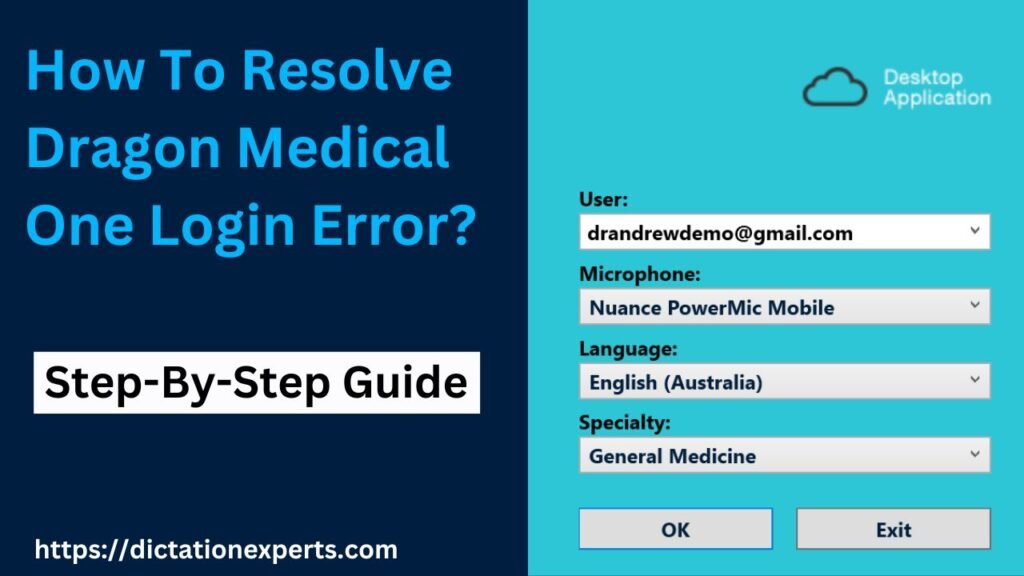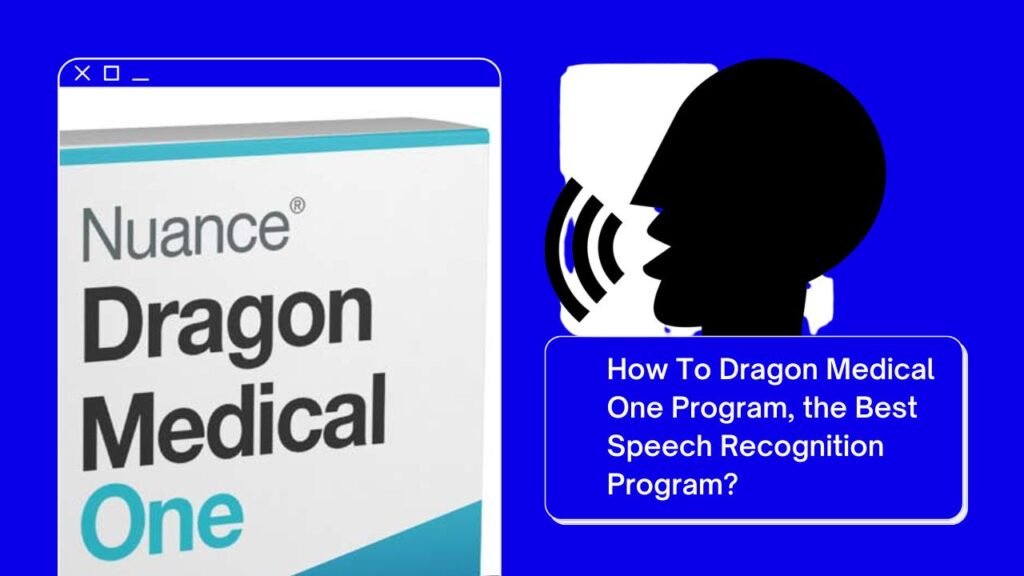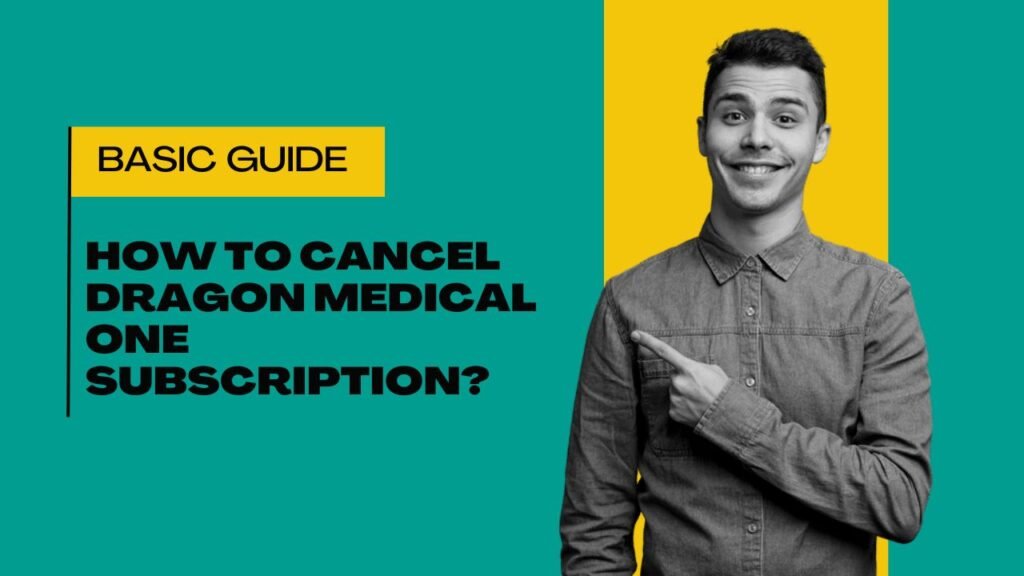If we talk about which is the best dictation software for healthcare professionals then the answer is Dragon Medical One software. It is one of the powerful dictation programs which is specially designed for healthcare professionals. It has built-in medical vocabulary that makes medical documents easy. If you also have a Dragon Medical program and facing a login error then this article will help you a lot. In this article, we will tell you the process of resolving Dragon Medical One login error using simple steps.
How To Resolve Dragon Medical One Login Error?
Resolving Dragon Medical One Login Error is not a difficult task. You can easily resolve this error quickly by following steps. Have a look.
Check Internet Connection
The first thing that you need to do for resolving login error of Dragon program is to check the internet connection. If you don’t have an internet connection then you are unable to log in your Dragon account. Check your Wi-Fi connection or internet cable.
Check Server Status
Sometimes, Dragon Medical one’s server may temporarily interrupt, which is the main cause of login issues. So, to fix this error go to the Dragon Medical One official website or contact their support team to check the server status.
Check For Updates
Sometimes, when we use an older version of any software then it faces some issues. So, it is recommended that use an updated version of the Dragon Software so that you can use it without any hassle and get better performance. If you don’t know how to check for Dragon update then read our post on how to update Dragon Medical One program easily. So if you are facing login error then try to update the Dragon program and check again.
Forgot Password
If you are unable to login to your Dragon account then check your password once. Maybe you are inserting the wrong password. If you forgot your password then don’t worry, you can easily reset your account password. To reset your Dragon account password, just click on the forgot password or reset password option given to your login page.
Enter the email id that you used during the account creation. Make sure to enter the right email ID because on that email id you will get a password resetting code. Open your email id get the code and change your password easily. After changing the password try once to log in your Dragon Account.
Clear Browser Cache and Cookies
When you do not clear your browser cache and cookies then you can also face a Dragon Medical login issue. To get rid of this issue, first clear the browser cache and cookies and try once more time. Sometimes, these old files impact login errors. To get an instant support, you can contact us anytime. We have 24/7 customer support.
Disable Antivirus or Firewall
Most of us use antivirus or firewalls to protect our systems against hackers. But sometimes these antiviruses and firewalls stop software to open. So, disable your system antivirus or firewall if you have and try to login your Dragon Medical One account.
Need Help
In this article, you have learned how to resolve the Dragon Medical One Login Error using simple steps. I hope now you have a clear understanding how to fix this error. But if you still facing login error then contact us.
Frequently Asked Questions (FAQs)
Dragon Medical login is compulsory when you open it the first time on your computer. Use your email ID and password to log into the Dragon Medical One account.
You need to make sure about some points when you use Dragon Medical One software. Some of the points we are given below, check these points;
1. Make sure your mike is at the right position when you speak.
2. Try to use the Dragon program in such places where there is no outer or background noise.
3. Stop the TV and music player while using the Dragon program.
Yes, you can use the Dragon Medical Program on multiple computers as much as you want.
No, the Dragon program need an active wi-fi or internet connection to work.