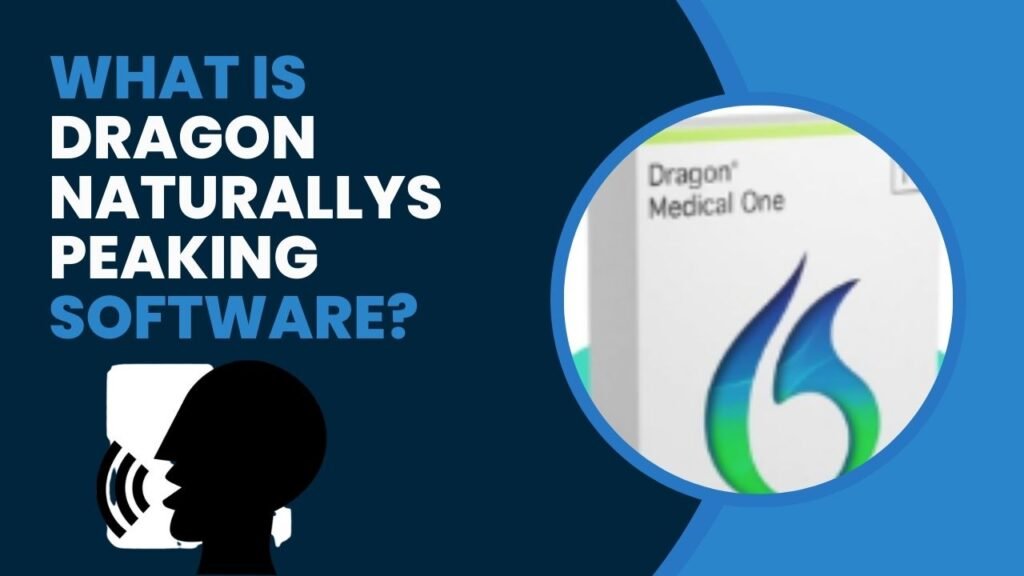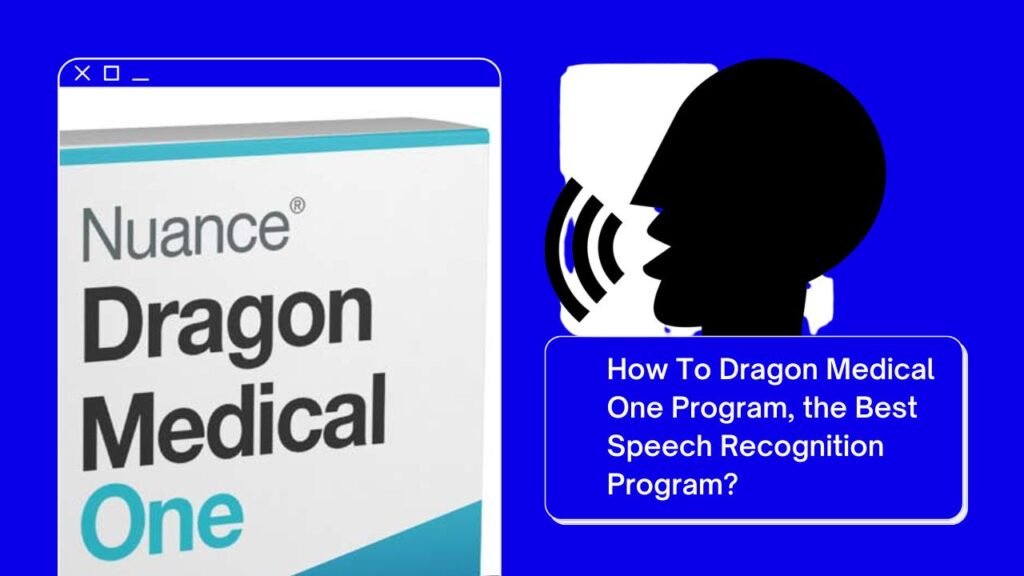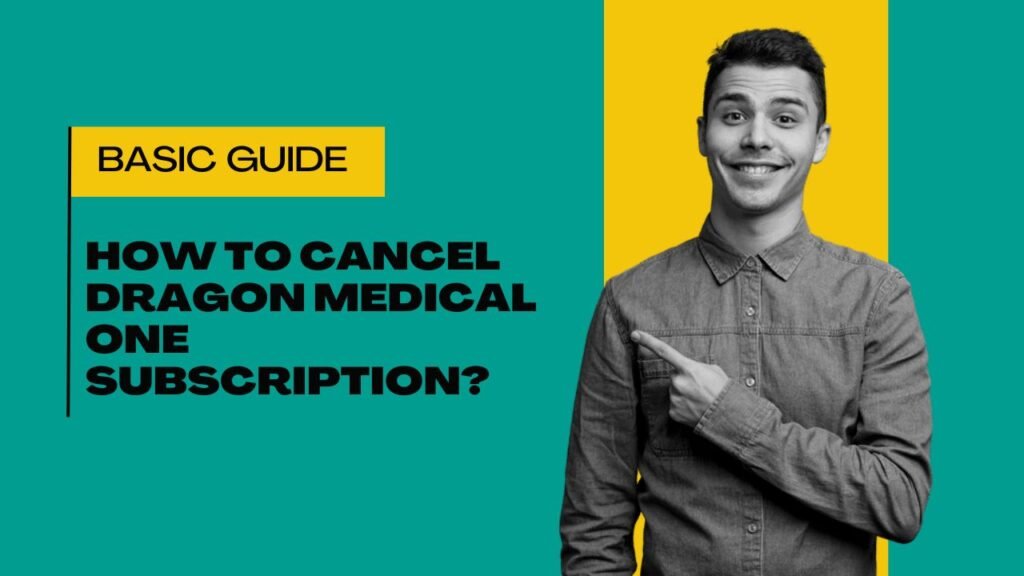Typing is a boring and time-consuming process. Apart from this, there are some chances to have mistakes in the documents. So, if you want to get rid of writing and tired process then you should try Dragon NaturallySpeaking software. In this article, you will get the full guide on Dragon software like what Dragon Software is, its features, versions, and some more information.
Know all About Dragon NaturallySpeaking
It is a speech recognition software developed by Nuance Communications company. You can do your writing work easily and quickly using Nuance Dragon software. This software has advanced technology that converts your documents text-to-speech or speech-to-text easily. Dragon has many versions and features that we discuss further in this article. Let’s check the key features of the most popular speech recognition software.
Key Features
- Easy user interface
- Text to speech
- Speech to text
- Customized
- Easy integration
These are some Key Features of Dragon Naturally Software that makes it so popular among people. Many professionals use this to do their document work.
Dragon NaturallySpeaking Versions
Nuance Dragon was first released for DOS but now in 2024 you can use it on both operating systems (Windows and Mac). Here, we give a table with all versions of Dragon Speaking software, have a look.
| Versions | Release date | Editions | Operating Systems Supported |
|---|---|---|---|
| 1.0 | April 1997 | Personal | Windows 95, NT 4.0. |
| 2.0 | November 1997 | Standard, Preferred, Deluxe | Windows 95, NT 4.0 |
| 3.0 | October 1998 | Point & Speak, Standard, Preferred, Professional (with optional Legal and Medical add-on products) | Windows 95, 98, NT 4.0. |
| 4.0 | August 4, 1999 | Essentials, Standard, Preferred, Professional, Legal, Medical, Mobile | Windows 95, 98, NT 4.0 SP3+. |
| 5.0 | August 2000 | Essentials, Standard, Preferred, Professional, Legal, Medical | Windows 98, Me, NT 4.0 SP6+, 2000. |
| 6.0 | November 15, 2001 | Essentials, Standard, Preferred, Professional, Legal, Medical | |
| 7.0 | March 2003 | Essentials, Standard, Preferred, Professional, Legal, Medical | Windows 98SE, Me, NT4 SP6+, 2000, XP. |
| 8.0 | November 2004 | Essentials, Standard, Preferred, Professional, Legal, Medical | Windows Me (Only Standard and Preferred editions), Windows 2000 SP4+, Windows XP SP1+. |
| 9.0 | July 2006 | Standard, Preferred, Professional, Legal, Medical, SDK client, SDK server, | Windows 2000 SP4+, XP SP1+. |
| 9.5 | January 2007 | Standard, Preferred, Professional, Legal, Medical, SDK client, SDK server | Windows 2000 SP4+, XP SP1+, Vista (32-bit). |
| 10.0 | August 7, 2008 | Essentials, Standard, Preferred, Professional, Legal, Medical | Windows 2000 SP4+, XP SP2+ (32-bit), Vista (32-bit). Server 2003. |
| 10.1 | March 2009 | Standard, Preferred, Professional, Legal, Medical | Windows 2000 SP4+, XP SP2+ (32-bit), Vista (32-bit and 64-bit), Windows 7 (32 and 64-bit). Server 2003. |
| 11.0 | August 2010 | Home, Premium, Professional, Legal | Windows XP SP2+ (32-bit), Vista SP1+ (32-bit and 64-bit), 7 (32 and 64-bit). Server 2003, 2008. |
| 11.0 | 2011 | SDK client (DSC), SDK server (DSS) | Windows XP SP2+ (32-bit only), Vista SP1+ (32-bit and 64-bit), Windows 7 (32-bit and 64-bit), Windows Server 2003 and 2008, SP1, SP2 and R2 (32-bit and 64-bit) |
| 11.5 | June 2011 | Home, Premium, Professional, Legal | Windows XP SP2+ (32-bit), Vista SP1+ (32-bit and 64-bit), 7 (32 and 64-bit). Server 2003, 2008. |
| 11.0 | August 2011 | Medical (Dragon Medical Practice Edition) | Windows XP SP2+ (32-bit), Vista SP1+ (32-bit and 64-bit), 7 (32 and 64-bit). Server 2003, 2008. |
| 12.0 | October 2012 | Home, Premium, Professional, Legal | Windows XP SP3+ (32-bit), Vista SP2+ (32-bit and 64-bit), 7 (32 and 64-bit), 8 (32 and 64-bit). Server 2008, Server 2008 R2, Server 2012. |
| 12.5 | February 2013 | Home, Premium, Professional, Legal | Windows XP SP3+ (32-bit), Vista SP2+ (32-bit and 64-bit), 7 (32 and 64-bit), 8 (32 and 64-bit). Server 2008, Server 2008 R2, Server 2012. |
| 12 | June 2013 | Medical (Dragon Medical Practice Edition 2) | Windows XP SP3+ (32-bit), Vista SP2+ (32-bit and 64-bit), 7 (32 and 64-bit), 8 (32 and 64-bit). Server 2008, Server 2008 R2, Server 2012. |
| 13 | August 2014 | Home, Premium, Professional, and Legal. | 7 (32 and 64-bit), 8.1 (32 and 64-bit). Server 2008, Server 2008 R2, Server 2012. Mac OS X 10.6+ |
| 13 | September 2015 | Medical (UK, French, German) (Dragon Medical Practice Edition 3) | 7 (32 and 64-bit), 8.1 (32 and 64-bit), 10 (32 and 64-bit). Server 2008, Server 2008 R2, Server 2012. Mac OS X 10.6+ |
| 14 | September 2015 | Professional (individual, and Group) | 7 (32 and 64-bit), 8.1 (32 and 64-bit), 10 (32 and 64-bit). Server 2008, Server 2008 R2, Server 2012. Mac OS X 10.6+. Server 2008, Server 2008 R2, Server 2012. |
| 15 | August 16, 2016 | Dragon Professional Individual; Dragon Legal Individual; Dragon Professional Individual for Mac (version 6) | 7, 8.1, 10 (32- and 64-bit); Server 2008 R2, Server 2012 R2. Mac OS X 0.11, macOS 10.12 |
| 15 | May 1, 2017 | Dragon Professional Group (Languages: English US and German only) | 7, 8.1, and 10, 32-bit and 64-bit |
| 15 | January 22, 2018 | Dragon Medical Practice Edition 4 (Languages: English US) | |
| 16 | February 28, 2023 | Dragon Professional | Windows 10, 11, Server 2016, 2019 and 2022 |
Conclusion
This is all about Dragon NaturallySpeaking software versions. If you need any help then contact the Dictation experts support number. Use live chat support to get free support.
Frequently Asked Questions (FAQs)
Yes, Dragon software transcribes audio files into mp3, mp4, wav, aif, aiff, and m4a formats.
Yes, Dragon Naturally Speaking read the text.