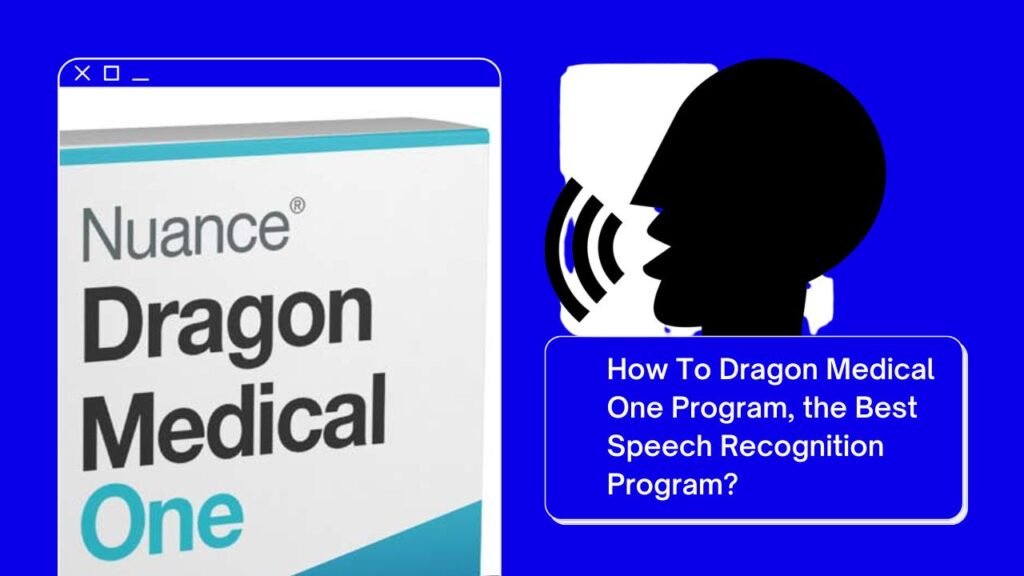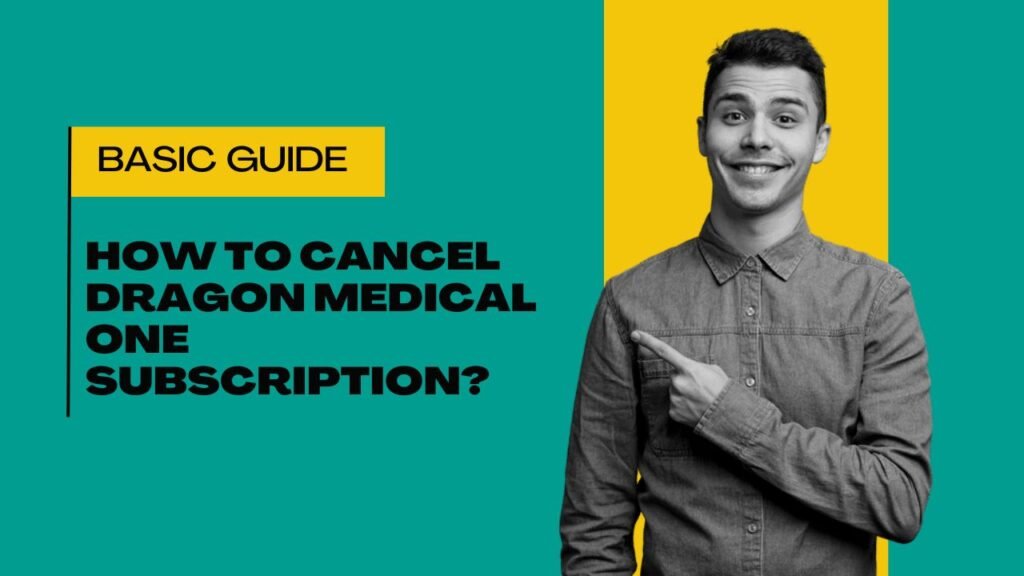Dragon software improves your productivity with efficiency. Here’s a general guide to help you how to use dragon dictation software. So, read this article and learn all about the Dragon program working process.
Dragon Dictation Software Using Process
Here, we give simple steps to use Dragon software, so that you can easily use Dragon software on your computer.
Check system requirements
The first thing that you need to do is check your system requirements. If your system has the minimum system requirements then you can go for download the Dragon software.
Install the Software
After downloading the software the next step is installing the software. Follow the on-screen instructions to install the Dragon software.
Set Up the Microphone
Once you install the software the next step is setting up the microphone. It is recommended to use a quality microphone for better accuracy. Configure your microphone by following the setup wizard.
Create a User Profile
After all of this, it’s time to create a user profile. When you run the Nuance Dragon speaking software first time then you need to create the user. After creating the user profile, it will ask you to complete some training exercises to improve recognition accuracy.
Learn the Basic Commands
Once you create a user profile then the next step is to learn the basic commands like dictation, commands, new paragraph, delete, bold, and some other commands to make your work easy.
Use Correction Features
You can use correction features to correct your mistakes. This feature will help you to get better results.
Customize Vocabulary
You can also add customized vocabulary so if you use some specialized terms like names or jargon then add them to Dragon’s vocabulary to improve your accuracy. You can also add custom commands to your dragon profile.
Integrate with Applications
The best thing about Dragon software is it is easily integrated with many applications like Microsoft Word and web browsers.
Practice
Regular use will help Dragon become more accurate as it learns your speech patterns.
Explore Advanced Features
After practicing the Dragon software, you can explore the advanced features like macros and automation. By following these steps and getting accustomed to Dragon Dictation’s features, you’ll be able to make the most of this powerful tool for efficient and accurate voice-to-text conversion.
Need Help
We hope after reading this article, you will learn how to use Dragon dictation software. If you need help then you can contact the dictation experts. You can contact us anytime at our toll-free number. Use our live chat support for free.